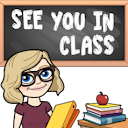Transforming Students from Game Players to Game Makers
59163
Games
Created by students using the Flowlab game maker
20370
Students
Building their own games using Flowlab's creator tools
3513
Classes
Using Flowlab to build and collaborate on game projects
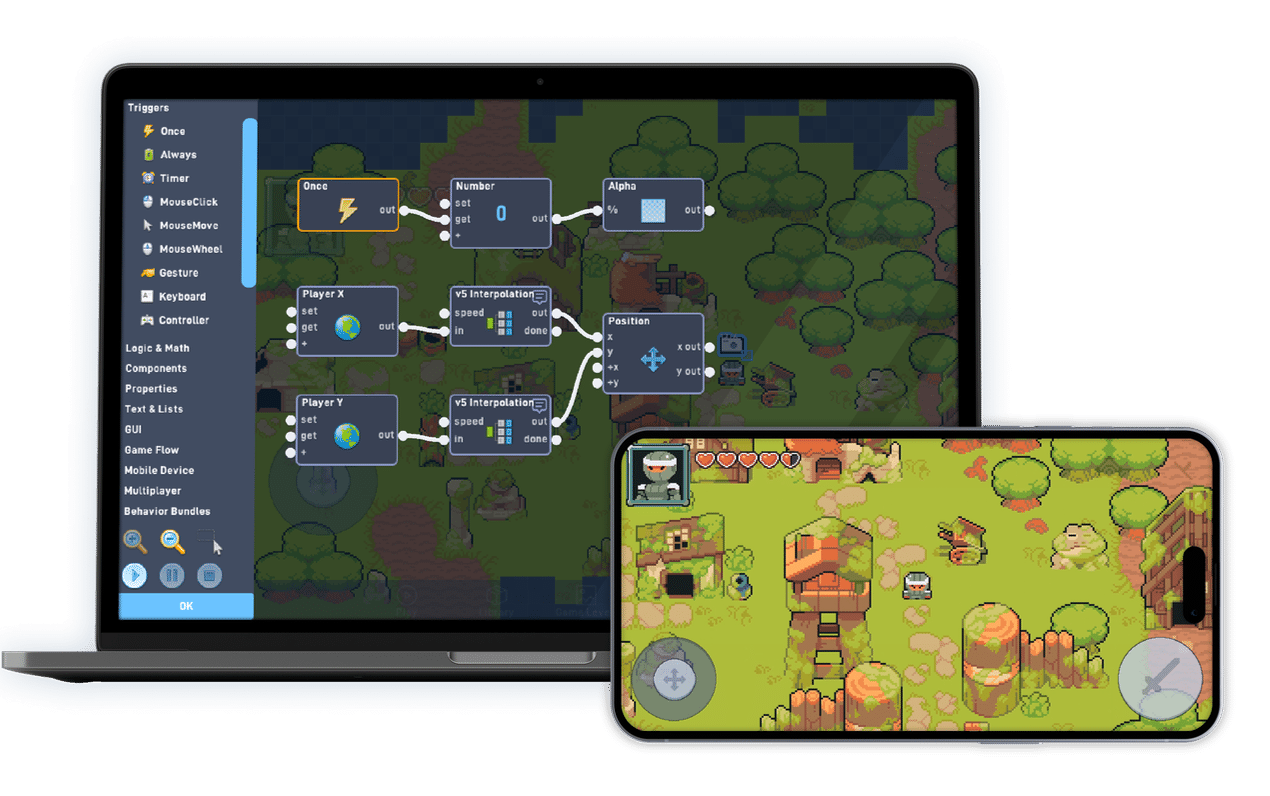
Runs in a web browser
Nothing to install and runs anywhere, even Chromebooks!
No coding required
Flow-based visual logic builder lets your students start building logic quickly, without coding.
Everything included
No additional software is needed. Edit sprites & logic directly inside Flowlab game maker
Export Native Apps
Export games as native apps for Android, iOS, Windows, or Mac devices
Made for your Classroom
Flowlab's tools make it easy to get started with game development. You or your students don't need any prior programming experience
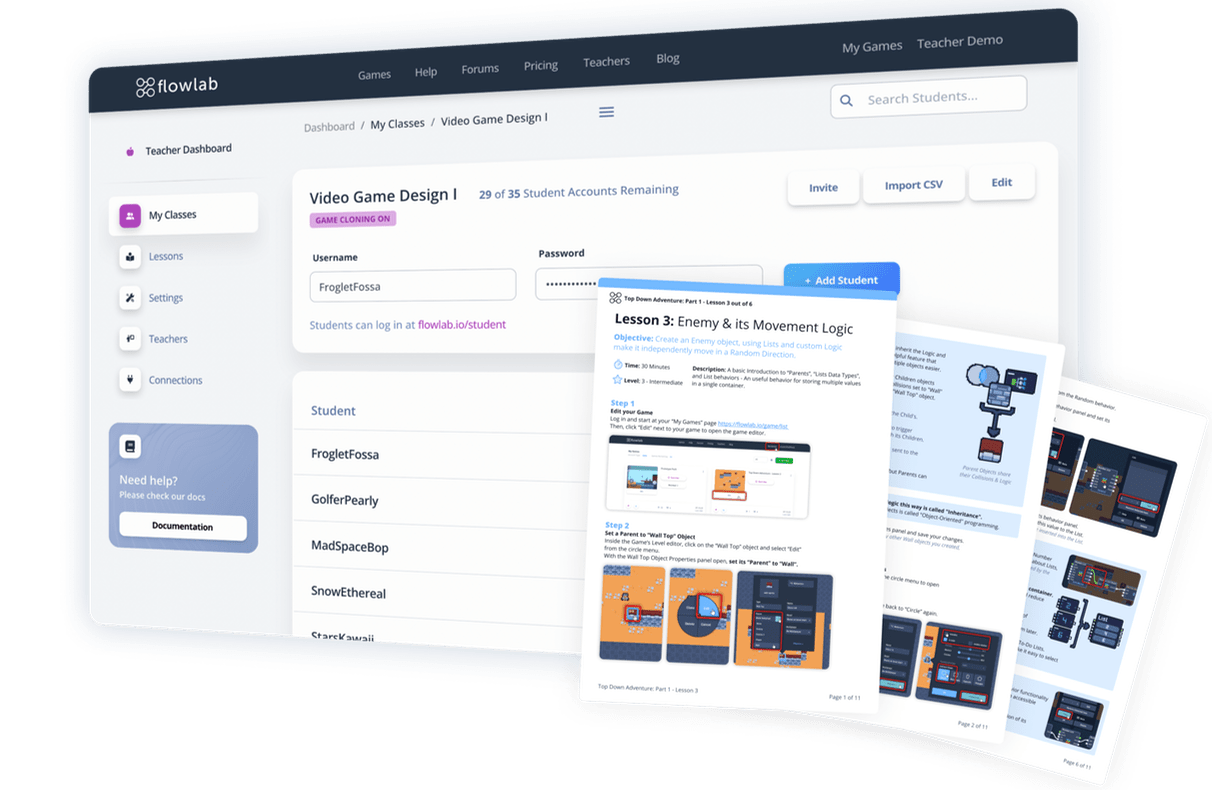
Classroom Dashboard
Easily manage your students, classes, and game projects all from one central location
All Features Unlocked
Student accounts have no limits on the number of games, objects, or levels, and have all premium features available
Lessons to Get Up & Running
Check out our expanding library of lessons and materials in your dashboard to help get you up and running immediately, even if you're not a techie
Get Started with a Purchase Order
Get started right away just by requesting an invoice or sending a purchase order.
we'll get you set up right away!
Click here to request an invoice
Cloud Based
Runs in a web browser, so there is nothing to install, and it runs great on a Chromebooks. Students can easily work or collaborate remotely, and there are no files to manage or lose
What Teachers
are saying about Flowlab
"I LOVE Flowlab and so do my kids! I have been using it for years, probably since you started. I will be subscribing again next year. I teach game design to my 6th grade and they just love it! It is so good for problem solving and they love to help each other find solutions! You have an amazing product."
"I would recommend this to any teacher! The tutorials make it easy for the students to follow along and get a good grasp on the game logic. It is also great to play the other games and then open the edit to see exactly how they created their game logic"
"I really enjoyed using flowlab with my game design class. Will highly recommend it to others."
"Flow lab is a coding program that my Science students are using as an elective that allows them to create a game that can be played while actively using coding skills and the best advantage is that it is fairly intuitive with a lot of trial and error and discussions. They are learning by doing, which is exactly what I was looking for. And the best part is that the students can play each other’s games and create an actual product. It is fun, active, hands on learning."
" I would recommend Flowlab based on my experience so far as it offers a great way to teach the principles of games development without the complexities of something like Unreal/Unity. It works on almost any hardware and does not require moving huge files around. I think learners progressing from Flowlab to a 3D games engine will be able to transfer many of the concepts they learned in Flowlab."
"Flowlab is perfect for students (in my case secondary students) because they are already interested in gaming and have a familiarity with the interface. It’s not coding, but it’s a powerful step towards coding. It teaches problem solving and has real time reward. The students I’ve introduced to the platform love it. They are engaged and therefore actively learning without feeling any pressure to do so. This is an ideal learning system. Any computer, media or STEM based curriculum could benefit from it."
"my students really enjoy building wonderfully creative games. I definitely plan on having this platform available to my students in future iterations of my class"
"It's an intuitive program that students can quickly and easily create 2D platform games w/o knowing coding. It's easy and fun to make games on flowlab and then publish the game on different platforms"
"the game engine has all the features to keep students engaged with creativity, logic, problem solving, and a sense of accomplishment"
"My students are LOVING using Flowlab and it is by far the best online game development website out there that I know of. I have been looking for something like this since 2018.
The simplicity of being able to access something without having to install applications onto all students laptops has make it so much easier to just start learning and playing. Im a very happy customer"
"I think this is the 3rd year that my Comp Sci class has used flowlab. The kids love the program and often spend hours outside of school on their own creating games. I'll occasionally get emails over the summer asking for help or suggestions"
"I truly appreciate Flowlab. I’ve been using it for years in the classroom and the last few with the educational accounts. It’s a great tool that engages many students who normally ‘check out’ and the problem solving they willingly dive into is always great to see"
Frequently Asked Questions
You can request an invoice for your school or district any time. You may provide a Purchase Order if convenient, but a P.O. is not required.
Once a request is recieved, we will send you an invoice right away. Just let us know once your invoice is approved, and we'll upgrade your account so you can get started.
Invoices can be paid via the Credit Card link at the bottom, or by sending a check to the listed address
Building Creators, not Consumers
So many students spend hours passively consuming endless hours of digital media. This is not usually their fault - they aren't being given access to the tools they need to become digital Creators instead of Consumers.
You can introduce them to the world of Video Game Development, leveraging their existing interests as a springboard. Chances are, many of them already have ideas about the types of games they would like to build, the stories they want to tell, and the types of characters they want to bring to life.
Game development is a great way for students of all ages to build "foundational technical skills and experience practical applications of mathematics they learn in class. It also provides the perfect digital medium for creative expression - where stories, characters, and animations interactive logic are brought together.
I built Flowlab as a way to introduce game development and programming logic to my own kids. It has since been adopted by thousands of Schools, After School Programs, Libraries, and Summer Camps all over the world who love it.
You don't have to be a Video Game Expert or a programmer to learn (or teach) game creation using Flowlab. It runs in the cloud so there is nothing to install and it's perfect for remote learning (It even works great on Chromebooks).