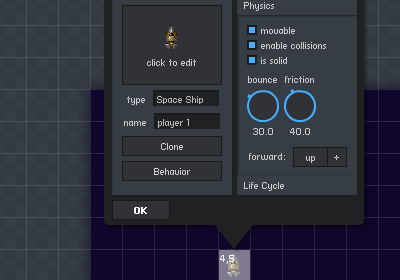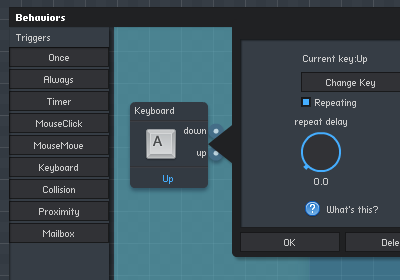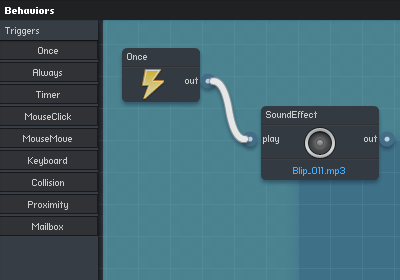Getting Started with Behaviors
Behaviors are simple bits of logic that can be added to your game objects, and linked together
to create unique and sophisticated game mechanics. No programming experience is required to get started.
Opening the Behavior Editor
To start adding behaviors to an object, click on any game object and select "Edit" to open that
object's edit panel. Click on the "Behavior" button to open the behavior editor.
Adding, Tweaking, and Removing Behaviors
On the left side of the editor is a menu of behaviors, grouped by category. To add a new behavior to your object
just click one of the behavior buttons, and the behavior will appear in the editor window. The new behaviors can
be arranged by dragging them.
Clicking on a behavior will open its properties panel, where you can edit its associated properties. The bottom
of the properties panel also has a "Delete" button, which will remove this behavior and any of its links.
Note: in each behavior's properties panel there is a What's This
icon that will open up information on that behavior when clicked.
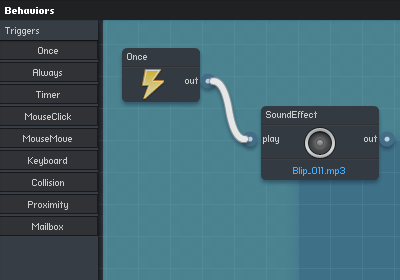
Linking Behaviors
Behaviors can be linked together to build sophisticated game logic and interactions.
Each behavior has a set
of Ports on its left and right sides. Ports on the left side are input ports, and ports on the
right side are output ports. To add a link between two behaviors, click on an output port, and drag a
link to another behavior's input port. The link will turn green when it connects properly and can be released.
When there is a link you no longer want, just click on it to delete.
Whenever a behavior is triggered, it will send a message on its output links, triggering any behaviors it is
connected to. In the picture to the left there is a Once trigger behavior, which fires once when the
game starts. The Once behavior's output is connected to a Sound Effect behavior's input,
This means that when this game starts, the sound effect will be played one time.
The sound effect's output isn't linked to any other behaviors, but if it was, they would be triggered after the sound effect
is played.
Types of Behaviors
Triggers are behaviors that are initiated by events occuring as the game is being played, such as
key presses or object collisions. These trigger behaviors will in turn trigger other behaviors that make
up your game logic.
Logic & Math behaviors are for performing arithmetic and controlling the flow of your logic.
Components are behaviors that perform a specialized task, such as playing a sound or adding a force to the object.
Properties allow access to directly update or extract the properties of a game object.
GUI behaviors are user interface widgets such as windows and labels.
Game Flow behaviors affect the flow of the game, and are used to restart or pause the game, or change levels.
For a detailed look at every behavior, see the Individual Behavior Documentation